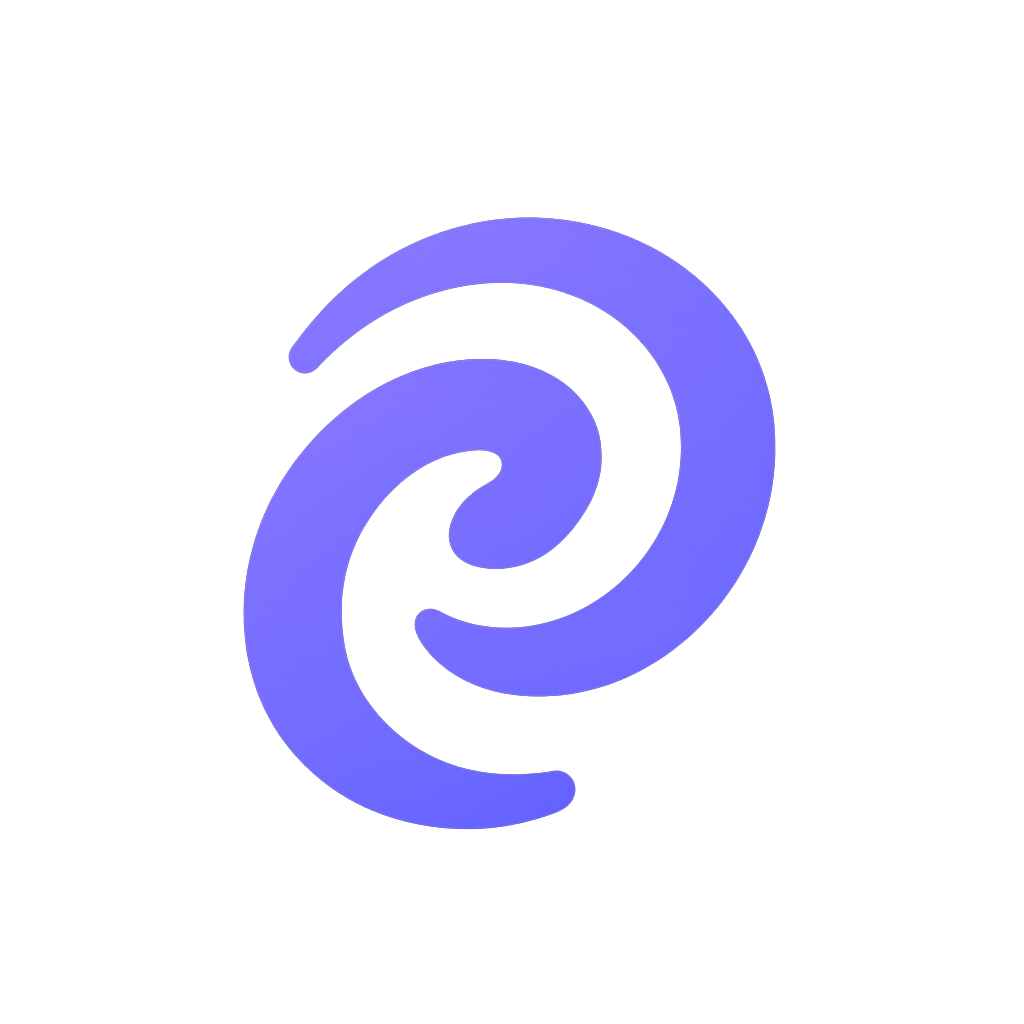How Poof Works
Transform your bookkeeping in 3 simple steps. No accounting degree required - just connect your accounts and let our AI handle the rest.
Start Your Free Trial →Get Started in 3 Simple Steps
From setup to insights in under 10 minutes
Upload & Connect
Import your bank statements, Excel files, or connect accounts directly. Multiple ways to get your financial data into Poof.
- Import bank statements & Excel files
- Connect accounts directly via Plaid
- Support for CSV and QBO files
- One-time setup with automatic syncing
AI Does the Work
Watch Poof automatically categorize transactions and suggest account mappings. Our AI learns your business patterns.
- Automatic transaction categorization
- Smart account mapping suggestions
- AI learns from your corrections
- Handles complex business transactions
Run Your Business
Get insights, send invoices, and make informed financial decisions. Your books are always ready when you need them.
- Real-time financial insights
- Professional invoice creation
- Tax-ready books year-round
- Make informed business decisions
See the Magic in Action
Explore how our key features work behind the scenes
Financial Import & AI Mapping
Upload financial data and watch AI organize everything automatically with smart account mapping.
Professional Invoicing
Create and send professional invoices in minutes with automated payment tracking.
Real-Time Financial Reporting
Generate professional financial reports instantly with real-time data and professional formatting.
Ready to Streamline Your Bookkeeping?
Built by a controller who understands your daily bookkeeping challenges. Try Poof risk-free with our 30-day trial.
Common Questions
Everything you need to know about getting started
How long does it take to set up?
Most businesses are up and running in under 5 minutes. Simply connect your bank accounts and our AI takes care of the rest. No complex configuration or manual data entry required.
What if the AI categorizes something wrong?
Simply click to correct any categorization and our AI learns from your input. The more you use Poof, the more accurate it becomes for your specific business patterns.
Can I import my existing bookkeeping data?
Yes. We support imports from QuickBooks, Xero, CSV files, and most other accounting software. Our team can help with larger migrations if needed.
How does the AI categorization work?
Our AI analyzes transaction patterns, merchant information, and your business type to automatically categorize transactions. It learns from your corrections and gets more accurate over time.
What types of receipts can I process?
Snap photos of any receipt - paper, digital, or email receipts. Our AI extracts all details automatically including vendor, amount, date, and expense category.
How accurate is the bank reconciliation?
Our AI matches and categorizes transactions with 95%+ accuracy. Any discrepancies are flagged for quick review, and the system learns from your corrections.
Experience the Magic Today
Join small businesses small businesses who've transformed their bookkeeping with Poof.
Start Free Trial →30-day free trial • Cancel anytime